In the decision phase of a conversion or sales funnel, prospects will often do comparisons to competing products or services. Fortunately, this provides an opportunity for both organic and paid media campaigns. In this post, we will help you take advantage of this comparison process and tip the decision balance in your favor.
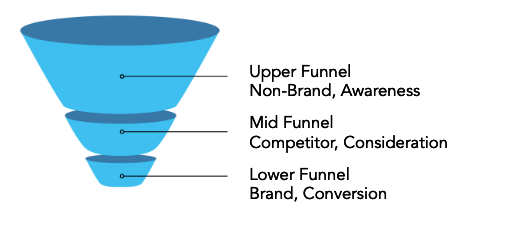
Snag low-funnel opportunities and the lowest hanging fruit using comparison pages in four easy steps.
Here are the four steps:
- Find out what/who you are compared to
- Build a comparison page
- Optimize for Search Engine Optimization (SEO)
- Build a paid campaign
Step 1: Your Competition
You may already know who you are being compared to. But just to be sure, you should check with the authority on the subject; Google.Begin your research by entering your brand or product into Google and add “vs” to the query to get an autosuggest list of competitors.
Below we will use Freshbooks, and online accounting platform as an example:
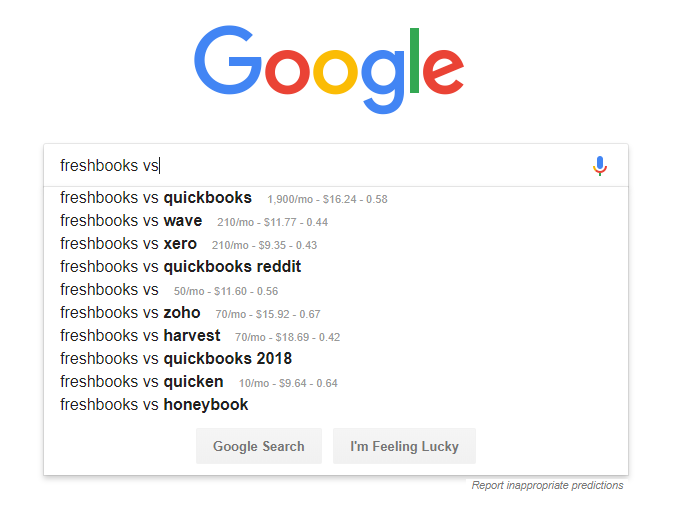
Google will provide you with a list of competitors that people are actually comparing you to online. (Bonus: Use the Chrome plugin Keywords Everywhere to get search volume and cost-per-click.)
From the query above, we can tell that we should definitely setup comparison pages for:
- Freshbooks vs. Quickbooks
- Freshbooks vs. Wave
- Freshbooks vs. Xero
- Freshbooks vs. Zoho
- Freshbooks vs. Harvest
Step 2 – How to Build Your Comparison Page
Before we get into any page building, you have to make sure that both:
- The comparison is relevant
- Your offering is superior
Start by mapping out the comparison points that showcase your offering in a positive light. (Note: do a separate comparison for each competitor. Don’t align all of them and judge them on the same criteria.)
Plan on building a separate page for each competitor. At a minimum your page should contain:
- Comparison grid
- Additional benefits
- Trust building elements
- Call to action
As an example, let’s look at how Freshbooks approaches a comparison to their main competitor; Quickbooks:
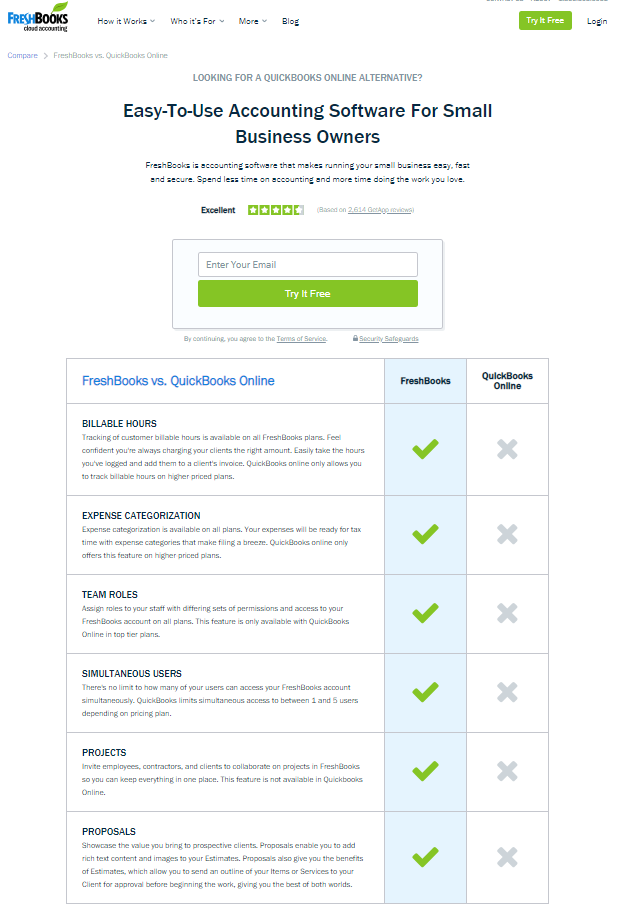
Comparison Grid
Remember, we are looking to position your differentiators. Freshbooks goes to the extreme and puts all the checkmarks in their column. While it looks impressive at first glance, this could come off as disingenuous.
Once you have compared apples to apples, it’s time to establish other benefits of your offer.
Additional Benefits
Below we can see how Freshbooks shows additional selling points. These may be offered by your competitors as well, like 24/7 support:
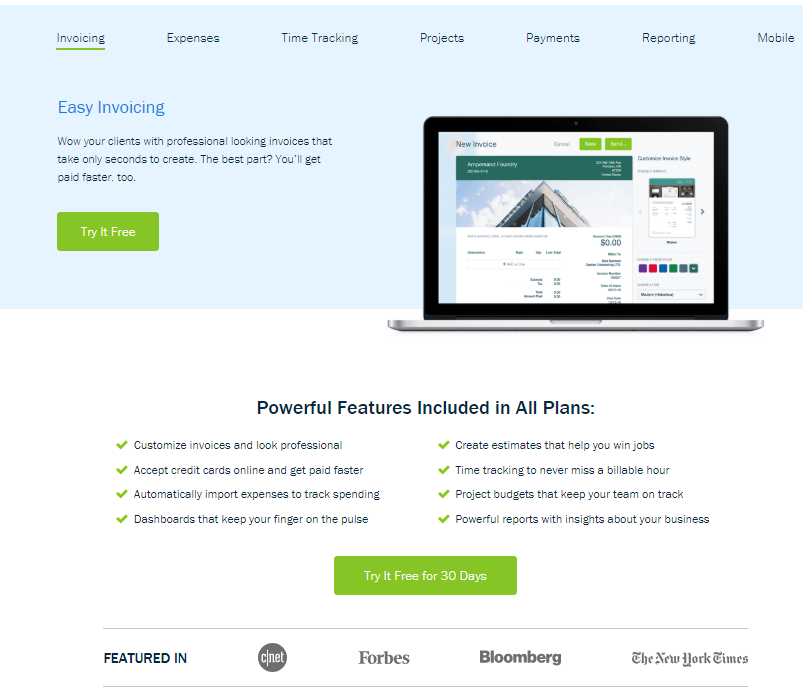
Keep in mind that you are attempting to make the conversion decision a slam dunk.
Once you have checked all the internal boxes for features, the next step is to establish trustworthiness.
Building Trust
Any conversion focused web page needs to establish trust with the visitor. Using social proof and trust iconography are good methods for trust building.
Relevant trust iconography and symbols:

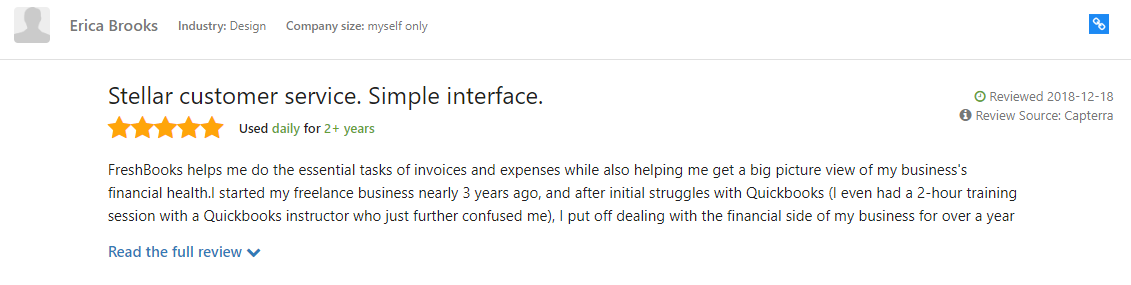
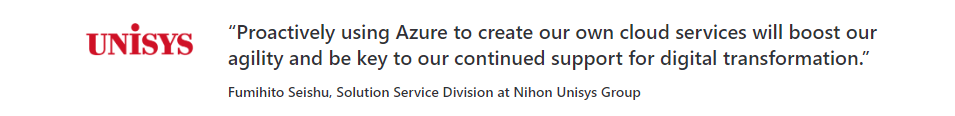
Other high profile customers or media mentions:

Now that you have established trust with the visitor, guide them to the next step.
Build a Call to Action (CTA)
Before you start designing and developing a web page, outline your desired next step you want the visitor to take.
Examples include:
- Free trials
- Schedule a demo or consultation
- Sales chatbot
- Attend a webinar
- Direct purchase (if it makes sense)
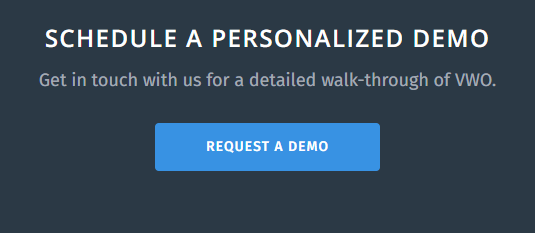
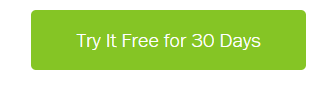
Make sure that your CTA is used multiple times throughout the webpage:
- Top of the page
- In every main section
- Bottom of the page
Step 3 – Optimize for SEO
Now that you have designed and built a great landing page, you need to make sure it can be found.
Follow SEO best practices and use YOUR BRAND/PRODUCT vs. YOUR COMPETITOR in the following:
- Page title
- Heading 1
- Meta description
- URL
- Within the first 100 words of the body copy
- Alt text for one image
Meta Description
Take great care in crafting your meta description. This is where you get your chance to make a first impression.
For example; “How does ABC compare to XYZ? Find out the pros and cons of both solutions and find the right fit for your situation.”
Internal Linking
Next, make sure that the page is included in the sitemap.xml file.
Then, find several pages within the website to link to this new comparison page. Google indexes some pages more than others, so try to put a link somewhere Google goes to frequently. (You can determine this by examining your Google Analytics reports.)
Some companies put comparison links directly in the footer of the website, which is completely acceptable.
Build Links
Search the web for places that are discussing your competitor and offer links to your comparison page. Great places to find this discussion include:
- Blogs
- Forums
- Quora
That should cover the bases for organic search. Now let’s ensure placement with paid campaigns.
Step 4 – Build a Paid Campaign
In reality, you’ll want to build two campaigns:
- PPC ads to drive traffic from the “vs” search
- Strategic campaign structure with carefully selected keywords and match type to ensure quality traffic is being driven to the site
- Remarketing campaigns for those who do not convert
- Retargeting is low hanging fruit and can be quickly rolled out with banner ads, paid search ads and further extended into youtube video inventory with bumper ads or :15s and :30s
Also, use this campaign as an opportunity to learn more about your audience. Try adding different audiences set to “Observation.” You may discover some people with certain audience characteristics are outperforming others. Use this data to then tailor your ad copy and landing pages.
One trick we’ve used is to create a custom audience based on the comparison URL. You can then run display ads which appear to that highly targeted custom audience…people who are interested or in-market for the keywords on you page.
Conclusion
The reality is that by the time a customer comes to your website, they’re likely quite a way down the sales decision path. They’re researching your competition and the best way to take advantage of this customer behaviour is by following the steps listed above.
Above and beyond the benefit you get in the sales process, knowing your competition is a great way of making sure your company is at the forefront of your industry and you’re not falling behind. By combining competitor knowledge with a low-funnel opportunity campaign, you can make sure both your customers and your sales team is knowledgeable about your product/service, the competition, and how to address common objections late in the sales process.
Please note the comparison page references came from Freshbooks’ cloud accounting website – https://www.freshbooks.com/compare/quickbooks-online-alternative.
Bonus: Other Great Comparison Pages
Some other examples of businesses that excel in their comparison pages:
- https://azure.microsoft.com/en-us/overview/azure-vs-aws/
- https://www.bigcommerce.com/shopify/
- https://www.zendesk.com/zendesk-vs-desk/
- https://www.intercom.com/live-chat/intercom-vs-drift
GDPR stands for General Data Protection Regulation adopted by the European Union (EU) in April of 16. It extends and codifies previous “agreements” between EU and US regarding transfer of personal data and applies if the data controller (collector), processor, or subject (user) is a EU resident. The regulation includes steep sanctions of up to four percent of revenue or €10 million for violators.
Ok… What does that actually mean?
Ultimately GDPR is a series of regulations that give EU citizens greater control of their data.
It’s a concern for companies that have users in both the EU and the United States because there have already been regulations passed in California that are similar to GDPR. It’s expected that these regulations will continue to expand across the United States and to other countries throughout the world, so we recommend being compliant regardless of where your users and customers live.
Fortunately we’ve broken down what you should do into four areas of focus:
# 1 – Inform
When data is collected, clearly inform users what data is collected, the legal basis for processing, how long it will be retained, if their data is transferred to a third party, and if any automated decision-making is made on a solely algorithmic basis. Data subjects (users) must also be informed of their rights to data access and erasure.
When updating your online policies for GDPR, consider including the following:
- What data is collected and processed, legal basis, how long it is retained, and transfers
- If solely automated decision-making processes are used
- Link to forms for data access and erasure
- Include a categorized cookie list
There are a variety of tools that can be utilized to scan and inventory your site for data collection but it’s important to partner with a company that understands these results and can help you to get your website GDPR compliant.
#2 – Consent
Attain informed, explicit consent to collect user data, and be able to demonstrate compliance by following these steps:
- Provide a cookie banner that requires positive consent (opt-in) vs implied consent to drop cookies
- Provide a mechanism for users to withdraw consent
- Ensure all forms include consent language and opt-ins
- Consent language should include what data is collected, reason and legal basis for collection, retention
- Provide separate opt-ins for requirements to process requests vs additional purposes such as marketing
- Provide a link to your privacy policy whenever collecting user data (e.g., forms, transactions)
Make sure you’re adding the appropriate consent fields and integrating them with your existing consent management system. There are tools available that ensure your cookies and consent management are compliant with GDPR regulations, but again, it’s important to have someone on-staff or working with a partner that understands this software and GDPR compliance.
#3 – Access and Erase
Allow users to access and delete their data, as well as change their consents at any time.
To ensure your users can update their data consider these steps:
- List contact info of the responsible party for collected data in your Privacy Policy
- Create workflows for receiving and routing data access and erasure requests
- Create workflows for gathering, packaging, and delivering data.
- Develop provisions that allow your company to retain personal data if it is required to process transactions, meet legal obligations, or poses undue hardships
Creating workflows and processes for dealing with user data can be time consuming and tedious work as it involves all personal data, not just data collected or accessed by your website.
#4 – Alert
Perhaps most importantly, inform users if there is a breach of their data. The standard is to alert your users within 72 hours if there has been a breach of data. This may involve working with a crisis communication professional, posting the information on your website, and creating a press release or series of communications depending on the level of the breach.
Conclusion
GDPR can sound incredibly overwhelming but there are many dedicated professionals and businesses that have strong commitments and expertise in guiding companies through compliance. If there were any topics in this post that didn’t make sense, or you weren’t sure if you have them employed on your website, we strongly recommend talking with your website and IT teams/vendors to make sure you’re headed towards compliance. If your internal resources can’t ensure compliance, reach out to a trusted partner like Risdall to walk you through the processes to ensure you’re handling user data appropriately and avoid noncompliance in any current data regulation.
This is the first in a series of pieces from Risdall about GDPR. Check back soon to keep up-to-date on what you can do to be GDPR compliant.
As the digital landscape continues to evolve and change, it’s hard to know what to focus on to make the coming year successful. We’ve asked the members of Risdall’s team to share some observations and tips for 2019. Here are their answers:
Mahmood Khan – SVP, Digital Media & Analytics
Measurement and attribution
Smart-media mix allocations that are data driven, not based on a gut feeling. Whether your company has a mid-sized or large budget, determining how to measure each media channels’ attribution is key to smartly allocate your budgets. This could be for multi-channel lead generation efforts tied to a sales CRM, online-to-offline attribution for determining lift in foot traffic or, in the case of e-tailers, multi-touch attribution that can pinpoint channels that drive lift in sales conversions.
Read more about attributing offline traffic to online sources in our blog post.
Erik Hinds – VP, Digital Strategy
Optimizing content for featured snippets and voice search
Really, this was the “it” thing in 2018 but it is still very important. Now that we have a good amount of historical trends of the types of content, the format and keyword triggers that Google is looking to promote to “position 0” we can really start to optimize. A lot of the top flight SEO tools like BrightEdge and SEMRush make identifying opportunities easier than ever. We’ve seen our clients achieve a 40+% click-through rate by properly utilizing these tools.
Video SEO
Often overlooked as a channel for search optimization, YouTube offers a lot of fertile ground for organic visibility. Did you know YouTube is the second largest search engine next to Google itself? But like Google search, YouTube has an algorithm that can be optimized for. How would you like if your videos showed up as suggested videos after someone plays your competitor’s video?
Dave Schad – EVP, Managing Director
The use of data to integrate marketing and sales functions
Far too often we see companies who have separate silos of sales and marketing activity and metrics reporting. Companies need to be deliberate in bringing sales and marketing together to integrate data sources to truly measure what is working. During our strategic planning process, we encourage sales and marketing to work collectively to define KPIs and agree on attribution across channels and technologies. In doing this, you will build greater understanding between sales and marketing, make better collective decisions, and have a clearer picture of ROI driven by your digital marketing efforts.
Kristen Nottingham – Digital Media Planner
People are influenced by people similar to themselves
It’s easy to forget that people are influenced by others similar to themselves so start your campaigns by micro-targeting segments of people with related job titles or fields of study. Because people are on their best behavior with their colleagues they are more likely to comment on your ads in a positive and professional manner. In doing so, they build the social proof your brand needs. And don’t be afraid to target very specific titles and industries on social media. We’re finding that nearly everyone is active online and looking for info related to their career. They will respond to information in their social feed that is relevant to them.
Dave Folkens – SVP, Director of Account Service
Video, Video, Video
A few years ago having video content was a nice way to set yourself apart from the competition. Now, video is a key component of a successful and comprehensive content strategy. When we’re talking about video as part of the content mix, it’s not all a highly-produced, difficult endeavor. Simple, short videos that are authentic and created for social channels can provide great engagement opportunities for your brand. Fortunately, it’s never been more cost efficient to create quality, engaging video either in-house or with a trusted partner.
Joel Koenigs – Chief Technology Officer
Don’t forget about regulations
Many US-based companies have been slow to respond to GDPR from an operational and marketing perspective. Those that have are in a stronger position to comply with upcoming domestic regulations such as the California Consumer Privacy Act (CCPA). Those that have not risk fines and legal fees, and are likely delaying the inevitable. Similarities between the CCPA, GDPR and previous privacy measures such as Safe Harbor, Privacy Shield, etc. provide more than writing on the wall as to legal expectations for the treatment of personal data. Marketing teams should familiarize themselves with the regulations and adjust strategy, tactics, budgets and partners appropriately.
Jon Bauer – Business Development & Marketing Director
Personalization
Prospects and clients are used to their online experience being personalized to their preferences and tastes. If you’re not customizing their journey through your site, messaging and content, you’re missing a huge opportunity for connection and (eventual) sales.
Contact us today to talk more about how we can optimize your website and apps to make sure they’re allowing a personalized experience for every visitor and customer.
Google Optimize, a website optimization tool included in the Google Marketing Platform, has been used by thousands of webmasters to conduct A/B testing and improvement tracking. These features have proven invaluable to businesses, allowing for targeted experiments aimed at improving user experience and website performance. Google has now added personalization features, narrowing the capabilities gap between this free tool and commercial competitors.
The new personalization features can be used as a means to deploy a winning A/B experiment version or as a standalone feature to personalize content. In previous versions of “Optimize”, marketers had to manually deploy a winning experiment as a code or data change, or deploy as a separate experiment that targeted all users since Optimize does not allow changes to experiments once started. Similarly, personalizing content was a workaround at best. Targeting options for personalization in the free version of Google Optimize have steadily improved. They include mainstays like URL, referrer, cookie value, and device type, as well as some slick integrations with other Google Marketing Platform data such as Geography (using the Google Ads Geo Targeting API), Ad Groups, and Google Tag Manager data layer variables. Targeting by Analytics Audiences is still reserved for the paid version, Optimize 360.
A Word of Caution
We strongly recommend partnering with an experienced professional when setting up Google Optimize. While it’s possible to deploy the Optimize plugin via tag management solutions alone, it’s not recommended and will likely result in increased load time and the user experience nightmare known as the Flicker of Original Content (FoOC), when an original page is briefly displayed before the alternative appears. Poor implementation may lead to conflicts with tagging, analytics, and other JavaScript based libraries. In short, the byproducts of poor implementation are the opposite of the platform’s intent.
Other Options
Google is not the only solution for A/B testing and content personalization. VWO has been offering A/B and personalization for several years now. Optimizely is another option, albeit at a premium price.
On the enterprise end of the spectrum, all-in-one solutions such as Adobe Experience Platform and SalesForce Marketing Cloud have these features baked in, but are saddled with other modules which may not be necessary.
Contact us today to talk more about how we can optimize your website and apps to make sure they’re allowing a personalized experience for every visitor and customer.
User Experience
Getting information to your users faster is always better. Page speed scores may appear to be an arbitrary number that have more to do with the underlying technologies of a webpage, but improving them will automatically improve the experience for your users. Because more and more people have access to broadband connections and faster mobile speeds, when a page loads slowly it is far more obvious than it used to be. You can see how quickly users will drop a page in this infographic provided by Google from their own research: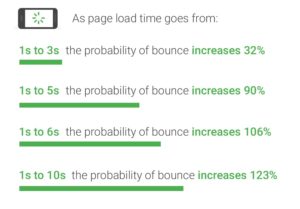
Additionally, users that experience a noticeably slow page are less likely to return to that site in the future. A slow site can give the impression that it is untrustworthy, which will also affect the likelihood of a user returning to the site.
Better Conversions
Research by Kissmetrics has shown that 40 percent of users will abandon a page that takes more than three seconds to load. This means that if you have a slow loading page, you could be losing a significant percentage of your conversions before they’ve even had a chance to view the page.
For e-commerce the difference can be even more distinct. Walmart demonstrated a 2 percent increase in their conversions for every one second improvement that they made to their page speed. They also showed a direct correlation between bounce rate and site speed: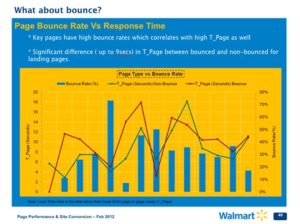
Improved Indexing
In 2010, Google Announced that page speed had become a ranking factor for websites. While having a fast site doesn’t automatically mean that you will rank higher than other sites with similar content, but it does mean you won’t be penalized for having a slow site.
In addition, when your site is being crawled by bots such as Google there is a factor that determines how quickly the indexing occurs. This is commonly referred to as Crawl Budget. According to Google:
“If the site responds really quickly for a while, the limit goes up, meaning more connections can be used to crawl. If the site slows down or responds with server errors, the limit goes down and Googlebot crawls less.”
What this means is that when your site is faster, the Googlebot is able to index more pages within its allotted crawl budget, which then helps your site content become indexed quicker.
Conclusion
Based on a number of factors outlined, there are direct, measurable benefits to improving your page speed. Make sure to check back for the final article in this series where we’ll cover ways that you can improve your site’s page speed without sacrificing the user experience or content quality.
Wondering where your website falls on the speed scale? Contact us today for a free assessment.
Have you ever experienced a webpage that took too long to load? Remember how frustrating that was? Well, you’re not alone. How fast (or slow) a page loads is a major contributing factor to page abandonment, and it plays an important role in your website’s SEO rankings, user experience and overall functionality.

According to surveys done by Akamai and Gomez.com, 40 percent of people will abandon a website that takes more than three seconds to load. For e-commerce sites, 52 percent of online shoppers state that quick page loading is important to their site loyalty.
This is the first in a series of posts focused on page speed. The following two posts in this series will cover why it’s important as well as some basic tips to improve your own page speed.
What is page speed?
Page speed is the amount of time it takes for a web page to become visible and fully interactive by a user. There are a few different metrics that are commonly used to measure this:
First Meaningful Paint
First meaningful paint is the first point that the page’s primary, above-the-fold content becomes visible. This can include any styles, fonts, or images that are critical to the display of the page. For example, if you’re using a custom web font for your page text and you’re not loading the font asynchronously, the first meaningful paint would not occur until that font has been loaded and appears on the page.
This is typically the most important of the metrics as it is directly visible to the user. If you reduce your first meaningful paint time from three seconds to 1.5 seconds, that is an obvious change that your users will experience.
First Interactive
First interactive is when the page has become minimally interactive for the user. Most, but not necessarily all, elements on the page are interactive and the page responds, on average, to most user input.
Consistently Interactive
A page would be consistently interactive when all functionality is available to user and there are no more than two active network connections in process. This would be when all interactive elements on the page that are part of the initial load have finished downloading and processing and are fully rendered.
By combining these three measurements we can get a good idea of how fast a page appears to load for the average user. When measuring these speeds it’s important to remember that not every user is going to have the same connection speed as you. For example, Google predicts that 70% of cellular network connections globally will occur at 3G or slower speeds through 2020. This is also the standard that Google uses to determine your site’s page speed score.
Part two of the Page Speed series answers the question why your page speed is so important.
Interested in your website’s page speeds? Contact us today for a free assessment.